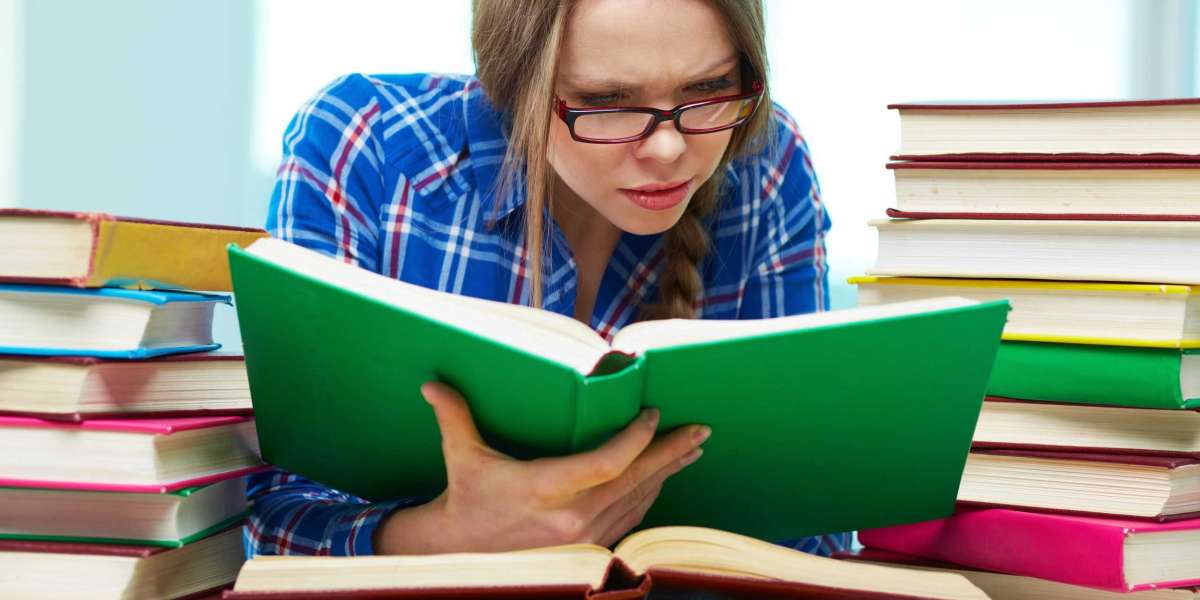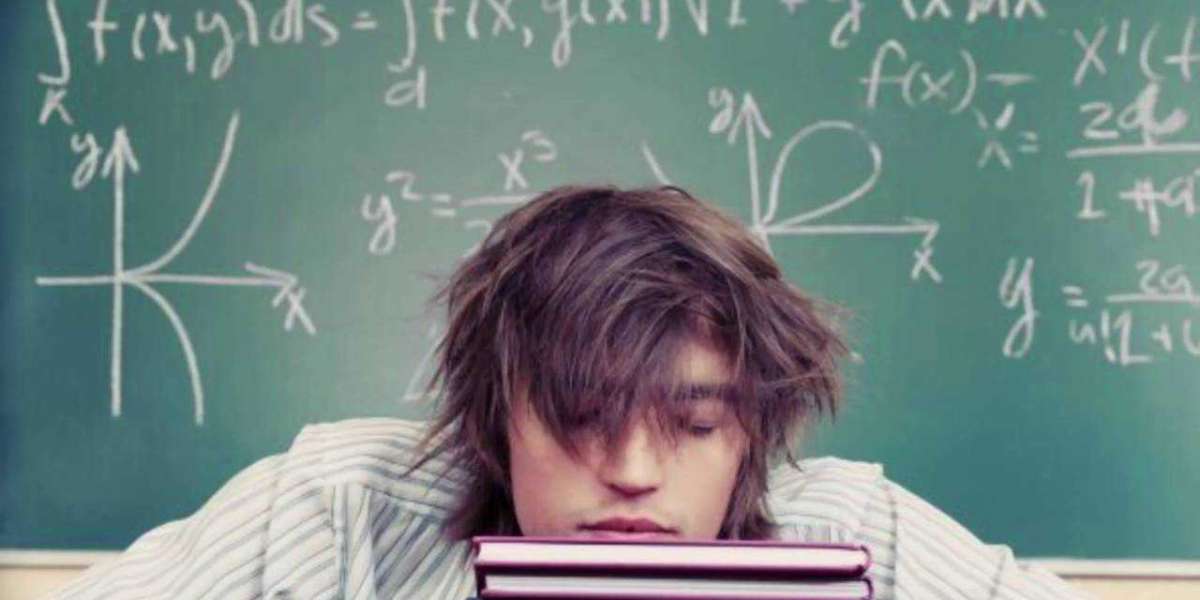Starting your first live stream on Bigo Live can be exciting but also a little overwhelming. To stand out and attract viewers, it’s not enough to just hit the “Go Live” button—you need to optimize your stream for the best video quality, sound, and audience interaction. Fortunately, Bigo Live provides many easy-to-use tools to help beginners create professional-looking broadcasts.
Here’s a complete guide on how to fine-tune your settings for a successful first live stream.
1. Optimize Video Quality
High-quality visuals are key to grabbing attention on Bigo Live. Follow these steps to ensure your stream looks sharp:
Lighting: Good lighting makes a huge difference. Use natural daylight or a ring light to brighten your face and background. Avoid backlighting, which can make you appear shadowed or blurry.
Camera Settings: In the Bigo Live app, adjust the video resolution to the highest setting your device can handle without lagging. Newer phones can easily stream in HD.
Filters Beauty Effects: Bigo Live offers beauty filters and effects to smooth skin, brighten eyes, and improve overall appearance. Use these moderately for a natural look.
Backgrounds: Try the “Virtual Background” feature if your surroundings are cluttered. It lets you blur or replace your background while keeping the focus on you.
Remember, smooth video depends on a stable internet connection—use Wi-Fi for the best results.
2. Enhance Audio Quality
Poor audio will drive viewers away, no matter how great your video looks. To ensure clear sound:
Use Headphones with Mic: Avoid using your phone’s built-in mic if possible. A pair of earphones with a microphone can reduce background noise and improve clarity.
Mute Background Sounds: Close unnecessary apps that may cause alerts or distractions. Stream in a quiet environment to avoid external noise.
Adjust Audio Settings: In Bigo Live’s audio settings, fine-tune the volume and effects. If you’re playing background music, ensure it doesn’t overpower your voice.
A clear, pleasant voice makes your stream more engaging and keeps viewers watching longer.
3. Maximize Audience Interaction
Audience interaction is what makes live streaming fun and rewarding. To connect effectively with your viewers:
Respond to Comments: Actively read and reply to comments during your stream. This makes your viewers feel valued and encourages more interaction.
Enable Gifts Effects: Make sure the gifting feature is turned on so your audience can send you virtual gifts. React to gifts in real time with thank-you messages or shoutouts.
Use On-Screen Stickers Animations: These features help create a fun and dynamic streaming environment, especially for gaming or casual chats.
Polls Games: Bigo Live allows you to run polls or play games with your viewers, which boosts engagement and keeps them entertained.
4. Keep Improving with Practice
Your first stream doesn’t have to be perfect. Try testing your video and audio privately before going live, and don’t hesitate to experiment with different settings as you gain experience. Over time, you’ll discover what works best for you and your audience.
5. Recharge Diamonds Easily for Enhanced Features
Want to unlock more exclusive features or send gifts to fellow streamers? Many users choose MMOWOW Store for safe, quick, and affordable diamond recharges. With MMOWOW, you can recharge at low prices and access Bigo Live’s premium options without hassle.
Conclusion
By optimizing your video quality, sound, and audience interaction settings, you can transform your first Bigo Live stream into an engaging and enjoyable experience for both you and your viewers. With a little preparation, you’ll quickly grow your fan base and build confidence on the platform.
Ready to unlock more features and make the most of your Bigo Live experience? Visit mmowow store today for fast and bigo recharge cheap options!