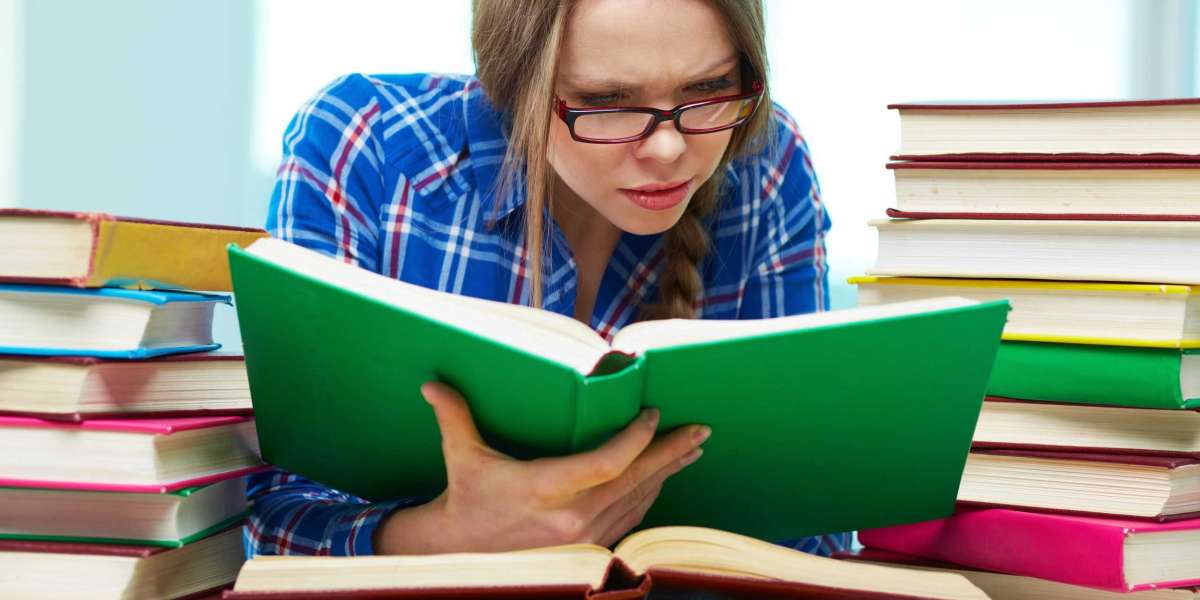Computer connectors are the unsung heroes of modern computing, providing the physical interface that lets devices share power, data, audio, and video. From plugging in a flash drive to linking a monitor, connectors ensure reliable signal transmission and ergonomic usability. Their evolution mirrors the rapid pace of technology—each new generation striving for higher bandwidth, smaller footprints, and improved durability.Get more news about computer connector,you can vist our website!
External connectors form the bulk of what users interact with on laptops, desktops, and peripherals. You’ll recognize USB ports, HDMI jacks, Ethernet sockets, and audio plugs at a glance. Each type has its own standard, pin configuration, and performance characteristics, shaped by industry consortiums like USB-IF, VESA, and IEEE.
Key external connector families include:
USB (Type-A, Type-B, Micro, USB-C) for data, power delivery, and video alt modes
HDMI and DisplayPort for high-definition video and multichannel audio
RJ45 (Ethernet) for wired networking up to 10 Gbps
3.5 mm audio jacks and optical S/PDIF for analog and digital audio transmission
Internal connectors live out of sight but are just as critical. They tie components on the motherboard—storage drives, graphics cards, cooling fans, and front-panel I/O. Standards like SATA, M.2, and PCIe define these interfaces, balancing bandwidth requirements with physical constraints inside ever-smaller chassis.
Common internal connectors include:
SATA and eSATA for hard drives and SSDs up to 6 Gbps
M.2 slots providing NVMe SSD connectivity with PCIe lanes
PCIe expansion slots for GPUs, RAID controllers, and high-speed peripherals
Power connectors (24-pin ATX, 4/8-pin CPU, 6/8-pin PCIe) delivering stable voltages
Designing reliable connectors requires addressing signal integrity, wear and tear, and environmental factors. Gold-plated contacts resist corrosion, while shielding combats electromagnetic interference. Engineers simulate impedance and crosstalk to guarantee clean data transfer at gigabit speeds. Latching mechanisms—clips, screws, or friction fits—ensure connectors don’t work loose under vibration.
Backward compatibility and interoperability are vital for user convenience and industry adoption. Standards committees specify pinouts, data rates, and physical dimensions so that new devices remain compatible with older cables and ports. USB-C’s success, for instance, hinges on its ability to carry legacy USB 2.0 signals alongside USB 3.x, DisplayPort, and power delivery over a single reversible plug.
Emerging trends are reshaping connector ecosystems. USB-C and Thunderbolt 4 merge multiple functions—data, power, video—into one compact port. Magnetic connectors promise safe break-away disconnection to protect devices and cables. Wireless data and power transfer technologies, like Wi-Fi 6E docking stations and Qi charging, are reducing reliance on physical plugs altogether.
Ergonomics and sustainability play an increasing role in connector design. Manufacturers aim for high insertion cycles—sometimes 10,000 mating cycles—so ports last through years of use. Modular, field-replaceable connectors extend device lifespans. Progressive recycling initiatives encourage reclaiming precious metals from outdated cables and sockets, reducing electronic waste.
In a world driven by connectivity, computer connectors quietly underpin every digital interaction. As data rates climb, devices shrink, and environmental concerns intensify, the humble connector evolves—becoming smarter, more versatile, and kinder to our planet. Understanding their standards, strengths, and limitations helps us appreciate the intricate engineering that keeps us plugged in and powered up.